Kali Linux is one of the most advanced Linux distributions for performing Network Security Assessments, Ethical Hacking, & Penetration Testing.
A new version of Kali Linux has been released on 14 September 2021 (quarter #3), which is now ready for download or updating.
Here are the hot features of the Kali Linux 2021.3 release, which is the latest release of this article writing.
- OpenSSL – OpenSSL has now been configured for wider compatibility to allow Kali Linux to talk to as many services as possible. This means that legacy protocols (such as TLS 1.9 & TLS 1.1) & older ciphers are enabled by default. For more details, refer to the documentation.
- New Kali-Tools site – Following the footsteps of Kali-Docs, Kali-Tools has had a complete refresh.
- BetterVM support in the Live image session – Copy & Paste and drag & drop from your machine into a Kali VM by default.
- New Tools – From adversary emulation to subdomain takeover to Wi-Fi attacks.
- Kali NetHunter smartwatch – first of its kind, for TicHunter Pro.
- KDE 5.21 – Plasma desktop received a version bump.
How to update & upgrade Kali Linux?
For all existing installations of the Kali Linux rolling release, you can always do a quick update.
Before your going to update the Kali Linux to the latest version. Your first step, to take note of the current release using the following command.
cat /etc/os-release
You will find information like below :

Add repository in Kali Linux
A repository is a place where all the updated tools & utilities are stored. There are multiple Kali Linux repositories are available worldwide. The tools are available on repositories are tested and maintained by the Offensive Security Team.
It means, downloading or installing tools from the repository is secure & pretested. We suggest you always install tools from the repositories.
You must make the repositories server entry inside the file /etc/apt/sources.list
Now, first, ensure you have the official Kali Linux repositories enabled if not you can run the following command to add the repository into your source list file.
echo "deb deb https://http.kali.org/kali kali-rolling main non-free contrib" | sudo tee /etc/apt/sources.list

Update Kali Linux
You can use the following command to update the Kali Linux.
sudo apt-get update
In the update, the advanced package tool (APT) fetched headers data of available tools on the repository & saved them into a local drive. If you want to install a newer version of tools / OS / other utility then you’ll have to run the upgrade & dist-upgrade command.

Upgrade Kali Linux
The upgrade is a process to remove the older version of tools from Kali Linux & install a newer version. If the installed tool has a similar version to the available tool on the repository, then it’ll not be upgraded.
Run the following command to upgrade the Kali Linux :
sudo apt -y full-upgrade
Reboot system after upgrade
You should now be on Kali Linux 2021.3.
We can do a quick check by doing:
cat /etc/os-release

Hope you have a blast pentesting with Kali Linux.
We really hope that you’ve found this text interesting and taken something useful away from it. Consider sharing with your colleagues and peers if you wish to see more articles like this on the web. 🙂